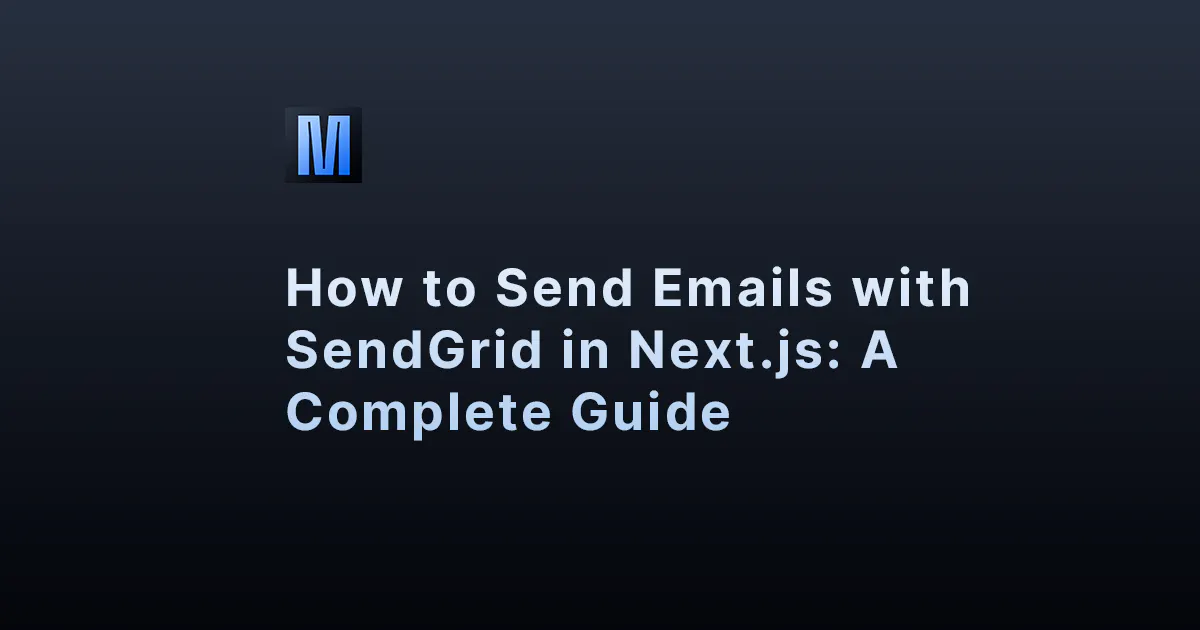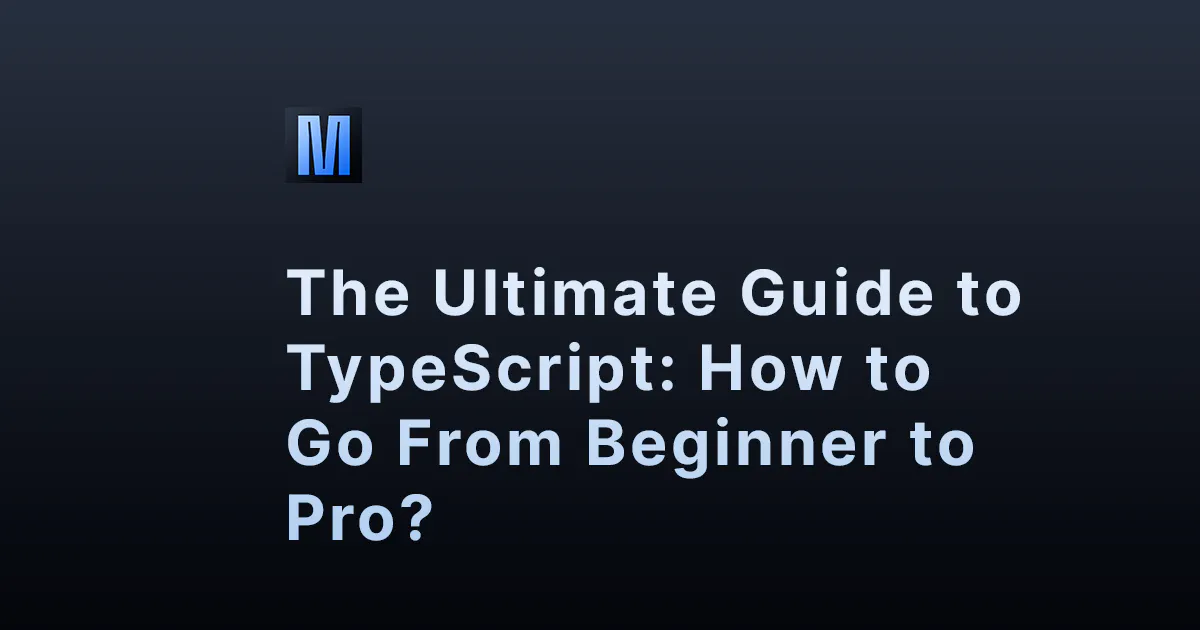Web design is always changing, and two of the biggest changes in recent years are Flexbox and CSS Grid. Both have made designing websites easier, but many people wonder: Which one is better for today's web design needs? In this article, we'll take a close look at both Flexbox and CSS Grid, breaking down their strengths and showing when to use each one.
Table of Contents
- Flexbox: The One-Dimensional Layout Master
- CSS Grid: The Two-Dimensional Layout Champion
- Flexbox vs. CSS Grid: When to Use Which?
- Conclusion
Flexbox: The One-Dimensional Layout Master
What is Flexbox?
Flexbox, or the Flexible Box Layout, is primarily a one-dimensional layout model. It's perfect for distributing items in complex layouts and when the size of your items is unknown or dynamic.
Basic Concepts
- Main Axis and Cross Axis: The primary axis along which flex items are laid out. This could be either horizontal or vertical, depending on the flex-direction property.
- Flex container and flex items: The parent becomes the flex container, and its children become flex items.
Usage
To use Flexbox, you simply set the display property of the container to flex or inline-flex:
Examples:
Aligning items horizontally:
Aligning items vertically:
For a responsive row of items that wrap:
CSS Grid: The Two-Dimensional Layout Champion
What is CSS Grid?
CSS Grid Layout is a two-dimensional layout system, meaning it can handle both rows and columns simultaneously, unlike Flexbox which is largely one-dimensional.
Basic Concepts:
- Grid Container and Grid Items: Like Flexbox, the parent becomes the grid container and children become grid items.
- Grid Lines: These are the horizontal and vertical lines that divide the grid and surround the grid items.
- Grid Tracks: The space between two adjacent grid lines. They can be horizontal (rows) or vertical (columns).
- Grid Cells: A single unit of the grid where a row and a column intersect.
Usage:
To use CSS Grid, set the display property of the container to grid:
Examples
Creating a two-column layout:
Placing items:
Flexbox vs. CSS Grid: When to Use Which?
Choosing between Flexbox and CSS Grid depends on what you're trying to design. Both are great tools, but each shines in different situations.
Flexbox: Great for Straight Lines
- One Way at a Time: Flexbox works best when you're arranging things in a straight line, either side-by-side or stacked on top of each other.
- Flexible Sizes: With Flexbox, items can grow or shrink to fit the space available, which is handy when you're not sure of the item's size.
- Changing Order: You can easily change the order of items with Flexbox, even if it's different from how they're listed on your page.
- Centering: Flexbox makes it simple to center items or spread them out evenly.
CSS Grid: Perfect for Complex Patterns
- Rows and Columns: If you're placing items in both rows and columns, like a grid, then CSS Grid is the tool for the job.
- Spaces Between: With CSS Grid, it's easy to set gaps between items.
- Visual Guides: CSS Grid lets you map out areas for your items, helping you visualize complex layouts.
- Layering Items: Want items to overlap? CSS Grid can do that without a fuss.
Working Together
You don’t always have to pick just one. In many designs, Flexbox and CSS Grid can be used together. For example, you might use CSS Grid for the overall page layout and Flexbox for individual parts inside. This mix gives you a lot of flexibility in your designs.
Conclusion
The introduction of CSS Grid and Flexbox marks not just the arrival of new tools, but a transformative period in web design. They aren't mere replacements for older layout systems; instead, they usher in a paradigm shift. By focusing on the concept of space within the digital canvas, they facilitate the creation of responsive, adaptive, and more intuitive layouts. The ability to harness these tools means stepping away from fixed, rigid designs and embracing layouts that truly cater to varied screens and devices. As we advance into an increasingly digital era, mastering these systems is more than just a recommendation—it's a necessity for modern web design.