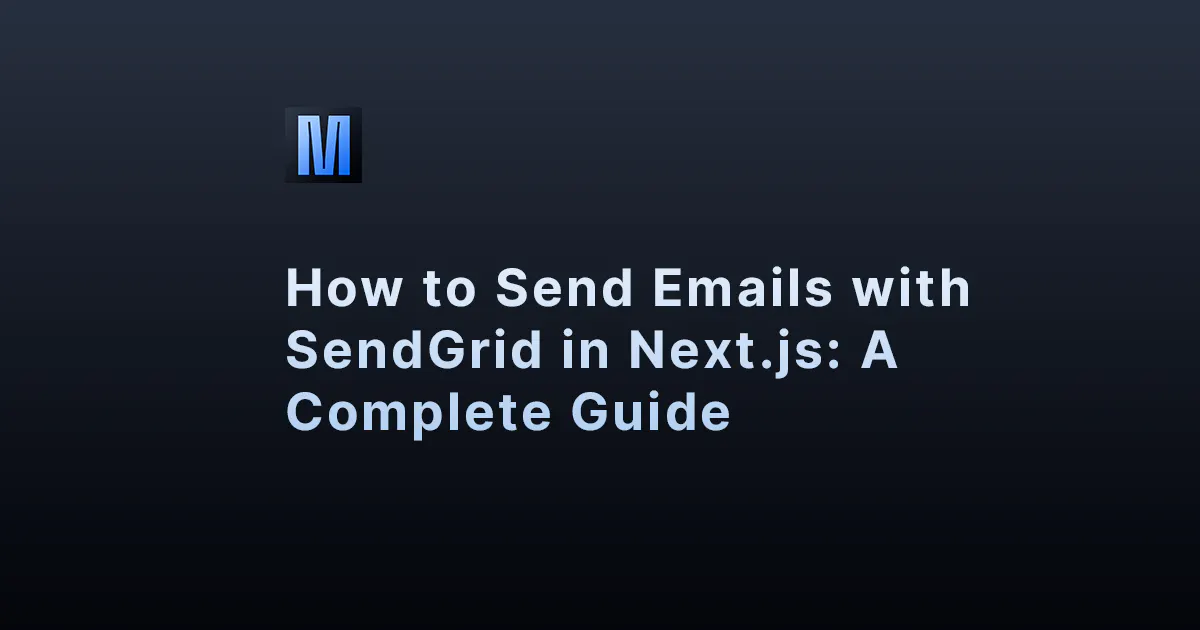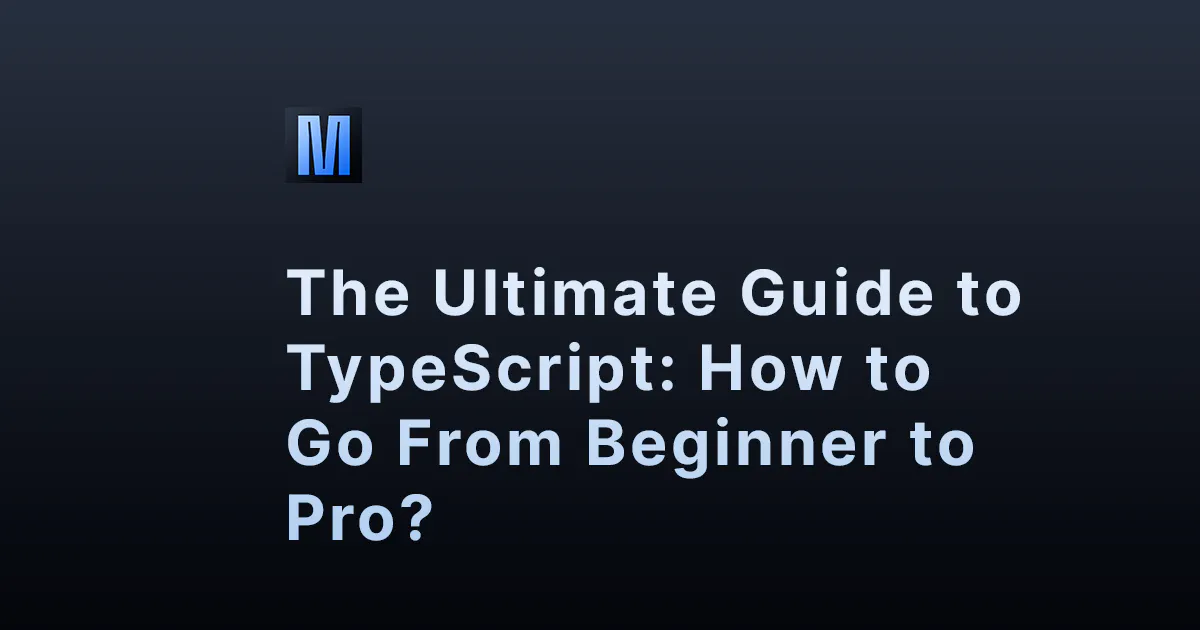The world of software development has evolved rapidly, and serverless architecture has become a popular choice for building modern applications. AWS Lambda, a key component of the Amazon Web Services (AWS) ecosystem, enables developers to create serverless applications without the need to manage any underlying infrastructure. Combined with the power of Node.js, a widely-used JavaScript runtime, and the AWS Serverless Application Model (SAM), developers can create scalable, performant, and cost-effective applications with ease.
In this article, we will guide you through the process of building a serverless application using AWS Lambda, Node.js, AWS SDK v3, and AWS SAM, from initial setup to deployment.
Table of Contents
- Setting Up Your Development Environment
- Initialise Your Project
- Install AWS SDK v3 and Lambda Handler Dependencies
- Create Your Lambda Function
- Set Up AWS SAM
- Deploy Your Serverless Application
- Test Your Lambda Function
- Monitor Your Serverless Application
- Conclusion
Setting Up Your Development Environment
Before diving into the development process, ensure that you have the necessary tools and services set up in your development environment:
- Install Node.js (version 18.x or later): https://nodejs.org/en/download/
- Set up an AWS account: https://aws.amazon.com/
- Install the AWS CLI: https://aws.amazon.com/cli/
- Install the AWS SAM CLI: https://docs.aws.amazon.com/serverless-application-model/latest/developerguide/serverless-sam-cli-install.html
Initialise Your Project
Create a new directory for your serverless application and navigate to it in the terminal. Then, initialise a new Node.js project using the following command:
Follow the prompts to set up your project's basic information.
Install AWS SDK v3 and Lambda Handler Dependencies
To interact with AWS services, you will need to install the AWS SDK for JavaScript v3 in your project. Additionally, you will need a dependency to handle the Lambda function. Run the following command to install the necessary packages:
In this example, we are installing the AWS SDK v3 along with the aws-lambda package.
Create Your Lambda Function
In your project directory, create a new file called index.js. This file will contain the Lambda function code. Start by importing the required dependencies and creating a basic Lambda handler:
Add your desired Lambda function logic to the handler. For example, you may want to interact with an Amazon S3 bucket, a DynamoDB table, or other AWS services.
Set Up AWS SAM
To define and deploy your serverless application using AWS SAM, you need to create a SAM template. In the root of your project directory, create a new file called template.yaml. This file will contain the configuration for your serverless application.
Start by defining the basic structure for your SAM template:
This template defines a single AWS Lambda function called MyLambdaFunction with the Node.js 18.x runtime. The Handler and CodeUri properties specify the location of your Lambda function code. You can also configure other properties like timeout and memory size according to your requirements.
Deploy Your Serverless Application
With the Lambda function and SAM template in place, you're now ready to deploy your serverless application. First, use the SAM CLI to package your application:
Replace YOUR_S3_BUCKET with the name of an existing S3 bucket in your AWS account where the packaged Lambda function code will be uploaded.
Next, deploy your serverless application using the SAM CLI:
This command creates a new CloudFormation stack with the specified name and deploys the resources defined in your SAM template.
Test Your Lambda Function
Once your serverless application is deployed, you can test your Lambda function using the AWS Management Console, AWS CLI, or programmatically through SDKs.
To test your Lambda function using the AWS CLI, run the following command:
This command will invoke the Lambda function and save the output in a file named output.txt. Review the output file to verify that your Lambda function executed successfully.
Monitor Your Serverless Application
AWS provides several tools to monitor your serverless application, such as Amazon CloudWatch and AWS X-Ray. These services offer insights into your application's performance, helping you identify and troubleshoot any issues.
To access monitoring data for your Lambda function, navigate to the AWS Management Console and select your function from the Lambda dashboard. You can view metrics, logs, and tracing data directly from the console.
Conclusion
In this article, we have demonstrated how to build a serverless application using AWS Lambda, Node.js, AWS SDK v3, and AWS SAM. By following these steps, you can create scalable, cost-effective, and performant serverless applications without the need to manage underlying infrastructure. Embrace serverless architecture to optimize your development process, improve resource utilization, and focus on delivering value to your users.